The Timer - Schedule
This is the schedule window. It can be shown by selecting "Timer" from the main menu.
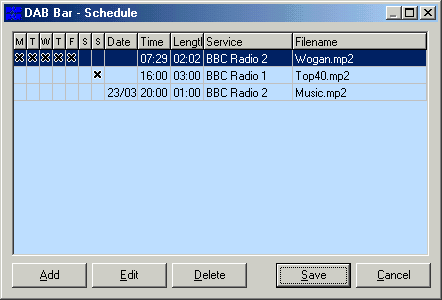
When the window is first shown an outline of the programmes that the timer will record is visible. From here events can be added, edited or removed.
Hint |
Window and column sizes and position are retained when the schedule window is not visible. To reset to default sizes click the system menu icon (top right) and the "Reset Window Sizes". |
Warning |
Any changes to the schedule will not take affect until they have been saved. |
The Timer - Schedule Event
When a schedule event is added or edited this dialogue window is show.
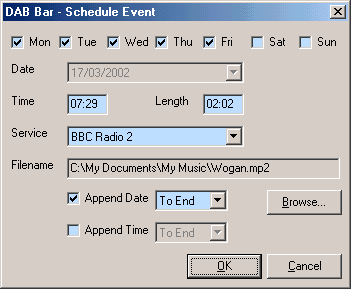
You can specify what day you want the recording to occur on by selecting the check boxes at the top of the window. When no day is selected it will occur on that day every week. When no days are selected a date can be specified for a one off event.
Time, length and service are fairly self evident. To change the filename and the record format click the Browse button.
Finally you can select "Append Date" and "Append Time" to alter the filename when the recording is started. This enables you to easily identify when a programme was recorded and to prevent a recording on one day from overwriting that from a prior day.